Set Up Your Memory Developer Account
-
Create an Organization
Visit the Memory developer dashboard to create an Organization. This step ensures you have a dedicated workspace for managing your projects and settings. -
Generate an API Key
After creating an Organization, generate an API key. This key is required to authenticate your requests to the Memory API.
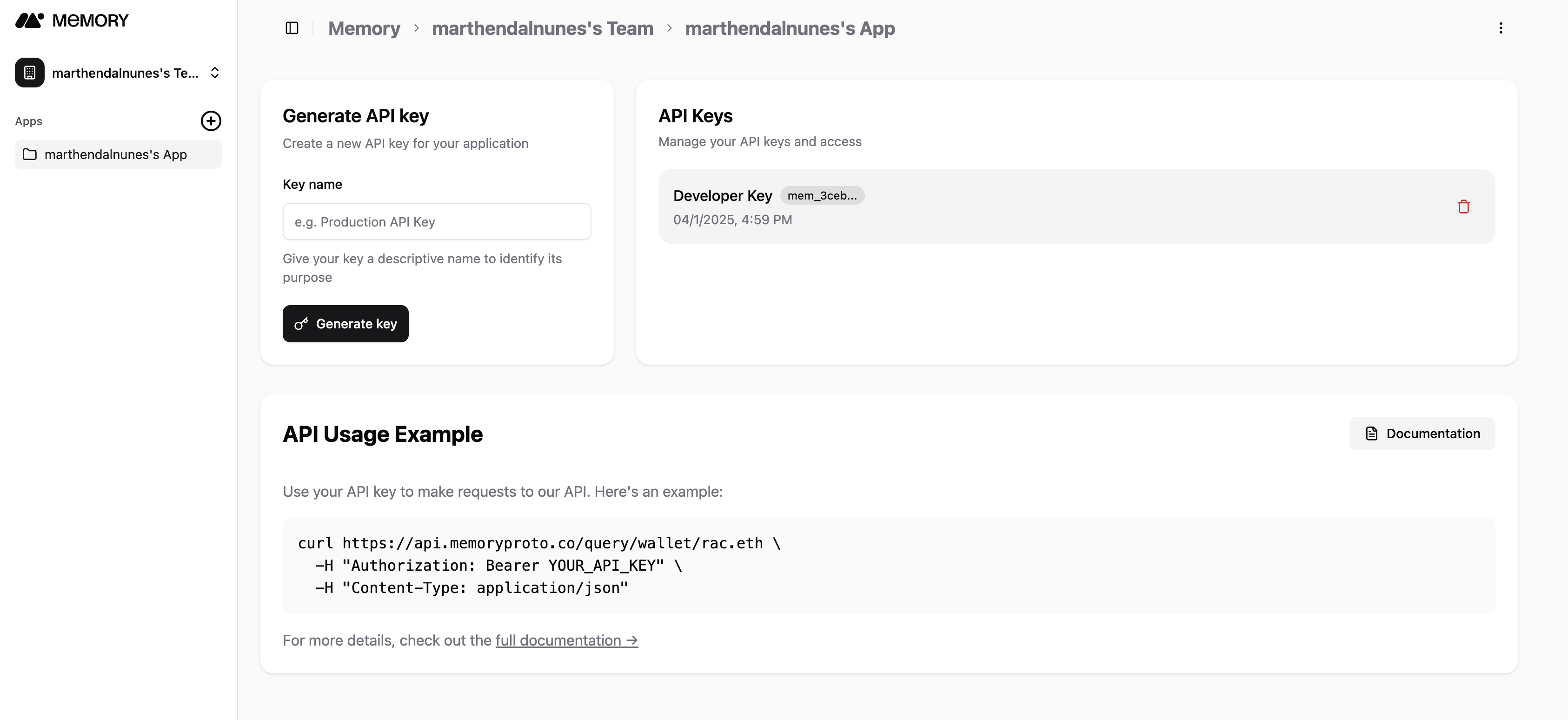
Start Querying Identity Graphs
With your API key in hand, you can now query user identity graphs based on a user’s wallet address or Farcaster account. The Memory API returns connected identities from various platforms, such as Twitter(X), GitHub, ENS, and more. To learn more about the available endpoints and how to structure your requests, visit the API Reference.API Reference
Dive deeper into the Memory API.